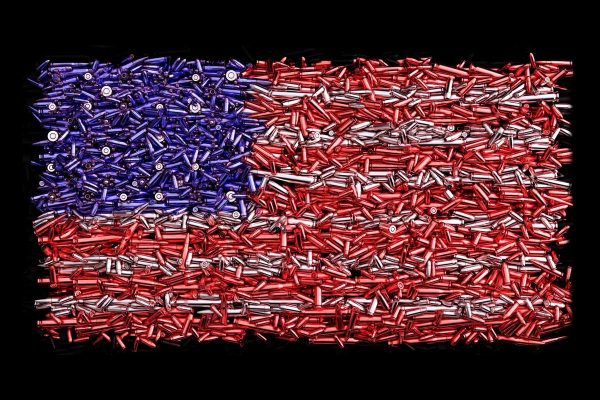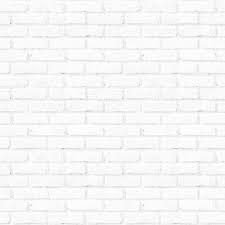Opinion on Chromobooks
Prior to the 2020-2021 school year, Cypress-Fairbanks Independent School District made a surprising decision and increased the technology budget to provide a Chromebook for every CFISD student. While opinions on the Chromebooks vary, I for one appreciate it even with their faults.
First things first – what are Chromebooks? Chromebooks are computers designed to run on the Chrome operating system, a cheaper alternative to Windows computers or MacBooks. Google programs are built into the computer and they have good security.
I first got my Chromebook at the start of the new school year due to me being an online student at the time. When I first got it I was thankful to not have to use my slow computer at home. I knew that there would be restrictions on the computer, as the school blocks many different websites. In spite of the filtering software on the computer, I still found myself being able to work efficiently.
One of the many great things about Chromebooks and something that I’m sure is available on all computers district-wide is the fact that the Chromebooks automatically open to my.cfisd.net or the student portal. Giving me quick access to Schoology and textbooks, which is helpful for when I get up late and need to quickly get on a zoom.
Another thing that I find delightful about the Chromebooks was how well it holds charge at least in my opinion. The ThinkPad Yoga 11e Gen 5 has up to 12 hours of battery life, While the Thinkpad Yoga 11e Chromebook Gen 4 has up to 10 hours. Both boast good battery life to survive the school day.
In addition, the school computers also have the TI-83 calculator app allowing for quick use. Which relieved the worry of needing a calculator during online math classes. Other fun and useful extensions available on CFISD devices include the Colorpick Eyedropper, Equatl0, and Kami.
The Colorpick Eyedropper is a color chooser tool that allows you to select color values from web pages and more. Equatl0 allows students to Easily create mathematical equations, formulas, and quizzes. Intuitively type or handwrite, with no tricky math code to learn. Last but not least Kami is an extension that allows teachers and students to annotate, create, and otherwise transform any document. Overall Kami has been incredibly helpful in online learning, all of the extensions mentioned above truly do take the load off of students and help them.
Some big worries from students and myself is the content filtering and device monitoring CFISD is aware of any site one may visit but now individual keystrokes. CFISD blocks many websites that deemed inappropriate or unsafe, while that might seem like them looking out for students, some blocked sites could be beneficial to students especially when it comes to research.
Another problem with Chromebooks and school computers is that students are not allowed to use personal emails, nor are they allowed to send emails on school computers. Not only does that mean people can’t access work that might be on other emails, but they also can’t send emails to teachers, instead of having to rely on phones and unreliable CFISD_BYOT wifi.
While computers have their problems and annoyances they also have their uses. 1 on 1 device gives every student access to the internet and google program, seemingly making teaching easier. Overall Chromebooks have made my school year easier especially during these uncertain times.
Alfred Dozier is a junior and this is his second year on the newspaper staff as the Opinion and Editorial editor. He enjoys reading, writing and playing...